Introduction to Data Visualization
Learn to turn data into clear, compelling visuals – no coding required.
Learn to turn data into clear, compelling visuals – no coding required.
This two-day online course introduces the fundamentals of data visualization using real-world datasets and accessible, off-the-shelf tools.
No prior experience in coding or data visualization is needed. If you’re curious about how to turn data into clear, compelling visuals, this course is for you.
By the end of the day, you’ll know how to:
You can also receive feedback on any project – personal or course-related – within two weeks after the training ends.
All you need is a laptop or desktop computer, a reliable internet connection, and a web browser. Secure your spot now.
August 16, 2025 | 1-5pm Bangkok time (UTC+7)
August 17, 2025 | 1-5pm Bangkok time (UTC+7)

Aika Rey is a data journalist with a strong background in in-depth reporting. She leads Thibi’s data training programs, drawing on a decade of experience at the intersection of journalism, data, and civic engagement. Aika was a multimedia reporter for Philippine news site Rappler, where she spearheaded a data-driven road safety campaign that received international recognition from the 2018 Data Journalism Awards. She also served as a producer for NPR’s Manila bureau, contributing to its Asia Pacific coverage. When she isn’t working with data, Aika finds joy in building miniature houses and getting lost in science fiction.
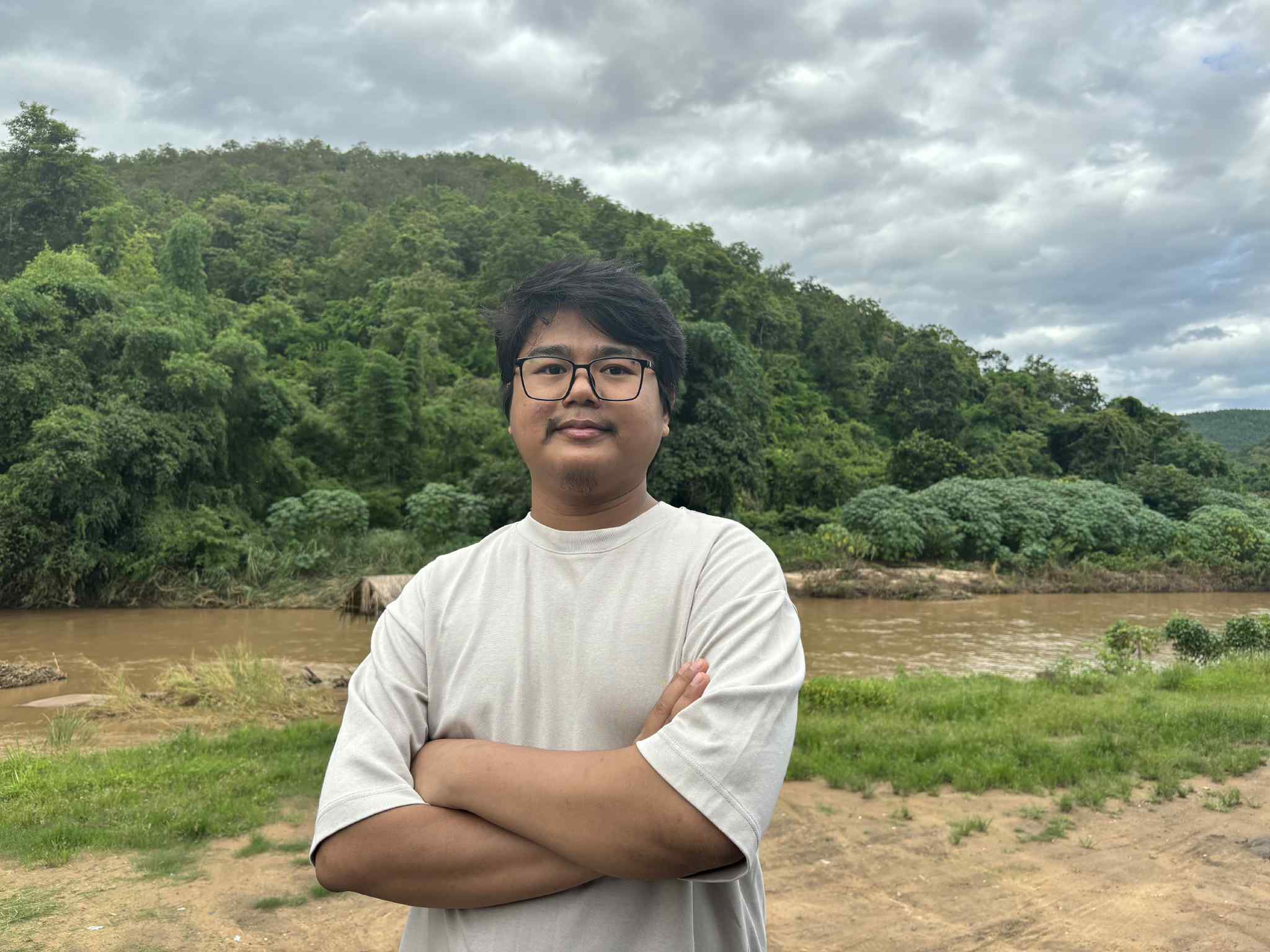
Thi Ha Ko Ko is a data analyst with a background in statistics and journalism. He currently works as a data analyst at Thibi and lead Tableau trainer at Myanmar Data Tech. Outside of work, Thi Ha enjoys going for walks and creating charts.
Flourish. A powerful and beginner-friendly charting tool. You can create an account using an email address, Google email, or Canva account.
Google Sheets. An online spreadsheet app that lets you create, edit, and format spreadsheets while collaborating with others in real-time.
Claude. An AI chatbot with a built-in feature useful for analysis and generating visualizations.
Canva. An online design and publishing tool that allows you to create visual content such as posters, infographics, and presentations.
Note: Please use a laptop or a desktop computer with a modern browser (Chrome, Firefox, or Safari). Mobile devices and tablets are not recommended, as the websites may not display or function correctly on these devices during hands-on activities. We will not be able to troubleshoot mobile-related issues.